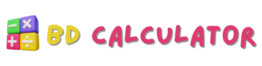Strong Random Password Generator
A strong random password generator is an essential tool to create unique, unpredictable, and secure passwords. Unlike human-chosen ones, generated passwords avoid patterns and make brute-force or dictionary attacks nearly impossible.
How to Create a Secure Password
To make a password that’s truly secure, follow these principles:
Use a mix of character types
Lowercase letters (a–z)
Uppercase letters (A–Z)
Digits (0–9)
Special symbols (e.g. !@#$%^&*…)
The more types you include, the larger the “pool” of possible characters, which strengthens the password.
Make it sufficiently long
A 12-character password (or more) is often a practical minimum for strong security. Longer is better, as it increases possibilities exponentially.Avoid predictable or personal parts
Don’t use birthdays, names, dictionary words, or keyboard sequences (e.g. “abcd1234”). These reduce security because attackers often try such patterns first.Use pronounceable or mnemonic options (if available)
When “Pronounceable Passwords” mode is turned on, your generator can generate passwords that alternate consonants and vowels, making them easier to remember, but still random (plus adding digits/symbols). This strikes a balance between usability and security.Toggle visibility only when needed
Use the “eye” icon to see or hide your password when copying it. Avoid exposing it unnecessarily.
Why use this tool?
Works as a random password generator and strong password generator
Create a password generator 12 characters or longer in seconds
Reliable as a secure password generator
100% free – a free password generator you can access anywhere
Runs fully in your browser as a password generator online, so no data is sent to servers
What is Password Entropy?
Password entropy is a measure of how unpredictable a password is, expressed in bits. Higher entropy means more possible combinations and thus more difficulty for an attacker to guess it via brute force.
How to Calculate entropy
A common formula is: “Entropy (bits) = Length × log₂(Pool Size)”
Length is the number of characters in the password
Pool Size is how many possible symbols you allow (e.g. 26 lowercase + 26 uppercase + 10 numbers + 32 symbols = around 94)
For example, if you have a 12-character password drawn from a pool of 94 characters:
“Entropy = 12 × log₂(94) ≈ 12 × 6.554 = ~78.65 bits”
This means about 2^78.65 possible combinations.
Some more advanced methods compute entropy more precisely, especially when considering no-repetition, pronounceable mode, or non-uniform distributions.
A password with entropy above ~60 to 80 bits is considered very strong for most uses.
How to Protect Your Password
Generating a strong password is only half the battle. You also must protect it. Here are key practices:
Never share your password — you should be the only person who knows it.
Avoid reuse — use a unique password for every account.
Use a password manager — so you only have to remember one master password while it stores all others.
Change passwords periodically — especially after a suspected security breach.
Avoid saving passwords on public or shared devices — especially browsers and apps on public computers.
Use multi-factor authentication (MFA) wherever possible — even a strong password can be compromised.
Avoid writing them down in plain text — sticky notes, unencrypted documents, etc., are security risks.
Be wary of phishing — always check the site’s URL before entering your password.
Compare Passphrases vs Random Passwords
There are two common approaches to creating secure credentials:
Random Passwords
Example:
9u&ZpL!x3B@wHarder to remember, but higher entropy per character.
Great for accounts stored in a password manager.
Passphrases (Diceware method)
Example:
Correct-Horse-Battery-StapleEasier to remember because they use whole words.
Entropy comes from the number of words chosen.
May be longer in length, but user-friendly.
Which is better?
Use random passwords for accounts where you don’t need to memorize them (stored in a manager).
Use passphrases for the few passwords you must remember (e.g. master password, Wi-Fi).
Tips for Memorization
Even with a strong random password generator, sometimes you’ll want to memorize. Here are methods:
Chunking: Break the password into smaller parts (e.g.
Z9i! – D4p@ – R7k%).Story method: Associate parts with a phrase (e.g.
B4tM@n!2025= “Batman in 2025”).Use pronounceable mode: Generates readable patterns like
tobaNeku!9, easier to recall.Limit memorization: Only remember critical ones (like your master password); let a password manager handle the rest.
Frequently Asked Questions (FAQ)
Q: Is a 12-character password strong enough?
A: Yes, a password generator 12 characters long with a mix of uppercase, lowercase, numbers, and symbols is strong for most purposes. For highly sensitive data, longer passwords (16–20+) are recommended.
Q: Can I use the same password across multiple accounts?
A: Never. Even a strong password becomes a risk if reused. If one account is breached, others will be compromised.
Q: What if I forget my strong password?
A: Use a secure password manager to store and organize all your generated passwords. Many managers also sync across devices.
Q: Are pronounceable passwords less secure?
A: They may have slightly lower entropy compared to fully random strings but are still much stronger than user-made words. The balance is ease of use vs maximum randomness.
Q: Is your free password generator safe?
A: Yes. Our password generator online runs entirely in your browser. No passwords are stored, transmitted, or logged.